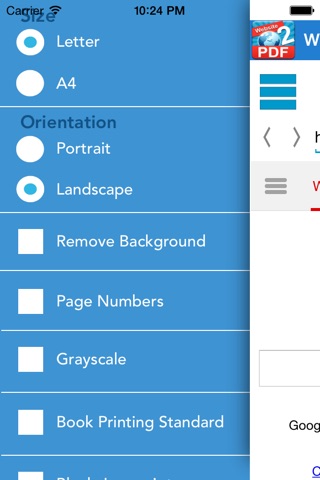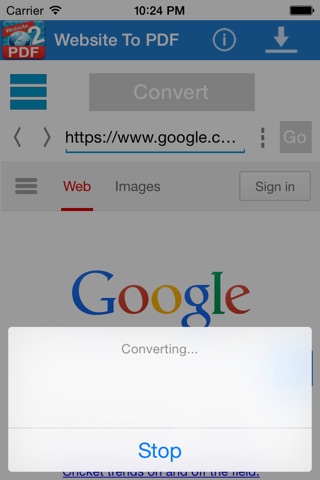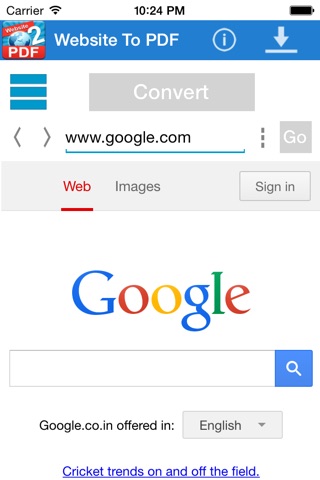
Website To PDF app for iPhone and iPad
Developer: Ashish Arora
First release : 20 Sep 2013
App size: 1.61 Mb
Website URL To PDF app converts any Webpage URL to PDF file.
This app allows to merge multiple Webpage from different website and convert to PDF. Offline reading of saved PDF makes it very easy for users
Website URL To PDF offer lots other features :
- Advertisement Free
- Generate hign quality PDF
- Save PDF files for offline reading
- Share your files by email, googledrive, skydrive, evernote, dropbox, teamviewer etc.
- Print your PDF
- Export exact replica of live website
- Merge mutiple URLs to create one PDF
- Fast and accurate conversion
Options :
- Set file parameters - Paper size, Orientation (Portrait, Landscape)
- Modify PDF content - Enable/Disable links, Enable/Disable javascript execution
- Set book printing options
- Customize look of PDF file - Add page numbers, use grayscale, Disable background printing
- Advandced option -
+ Intelliegent shrinking strategy,
+ internal weblinks management
+ Enable/Disbale webpages to run javascript
+ Disable sponsored logo
How to :
Main Screen
- Enter the url, Hit convert
- Download dialougue box will appear showing the progress bar
- Wait for completion. (The speed of conversion depends on your internet connection)
Customization
- After entering your url, Hit options menu next to url entered
- All custom options mentioned above can be applied to the file to be converted
Merge URLs in one PDF
- Just enter multiple URLs seperated by space,Hit convert
Example:
google.com webpagepdf.com yahoo.com
Links -
Official Website - http://www.webpagepdf.com
Email - [email protected]